

Pivothead.TV is your portal to live, point-of-view webcasting. You create
your own channel in Pivothead.TV that becomes your personal broadcast portal.
Then share the channel with friends, invite other users to view your
broadcasts, follow other channels and more.
Your live broadcasts can be seen by anyone, anywhere on ANY device. Once
you’ve configured your SMART eyewear and SMARTMOD system – a simple gesture
(finger motion) on the side of your SMART eyewear will begin live broadcasting
point-of-view video. As long as you’ve got WiFi – you’re broadcast-ready
from any location.


Control & share your broadcast anywhere with Pivothead Apps.


Pivothead.TV automatically creates an archived of your live broadcasts
for additional viewing after the event.
Your last three broadcasts are always shown on your channel page,
but your additional archived broadcasts will enjoy more popularity and
will stick around longer if they get “Bumps”!
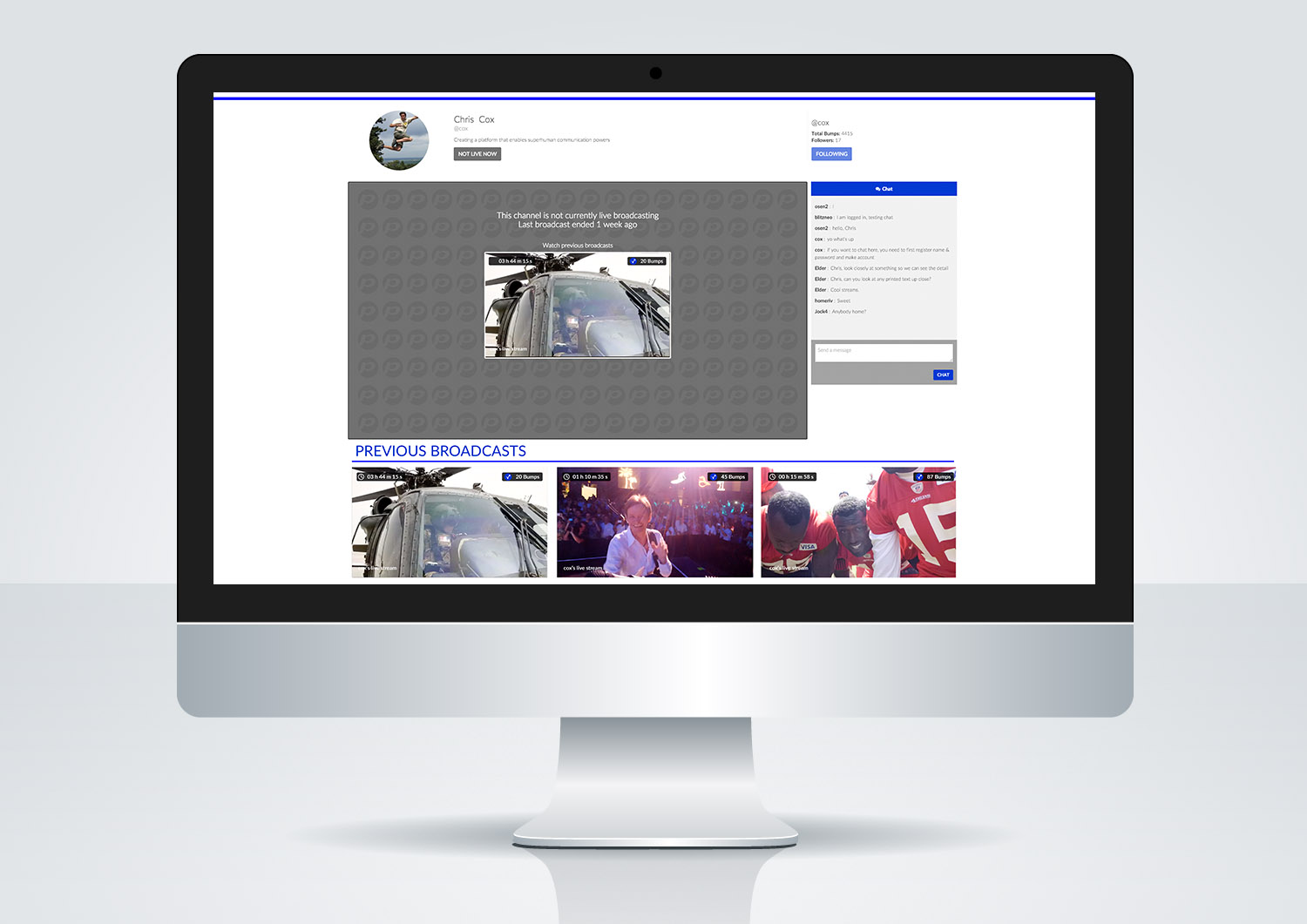

At the bottom right of each live broadcast and each archived broadcast
you’ll see a small blue circle with a checkmark – that’s a “Bump” button.
If you like a video, “Bump” it (it’s like bumping a beachball – the
more bumps, the longer the ball stays in the air!) – you can “Bump” live
events while they’re happening or archived broadcasts.
The more “Bumps” a video receives, the longer the archive broadcast stays
on the site. Live and archived videos with the most “Bumps” rise to
the top other their categories and are featured on the site.
“Bump Life” is the way we determine our most popular videos, but don’t
worry – if you don’t get a lot of “Bumps” – your last three broadcasts
will always be available on your channel page. Invite your friends to Pivothead.TV
to view and “Bump” your videos!